In SharePoint 2010, when you create a custom web part, there are times in which it doesn't automatically port over when viewed with a mobile device. That's where Mobile Adapters come in. In order for these to be viewable on mobile devices, you must create a separate 'web part', known as a Mobile adapter, to emulate what the original web part does.
Once this is done, you must 'tell' SharePoint which control to use instead of the original web part, when viewed on a mobile device. Therefore, an entry must be made in the Compat.Browser file, to do this. Also, an entry must be made in the web.config file Safe Controls section to let SharePoint know that this new Mobile Adapter is 'safe'.
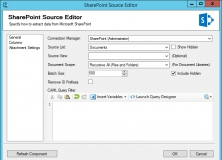
Manage SharePoint data and flat files with this collection of SSIS components.

BizTalk Server 2010, is an integration server that provides connectivity.
Comments